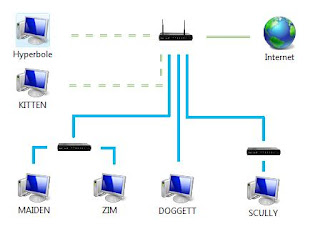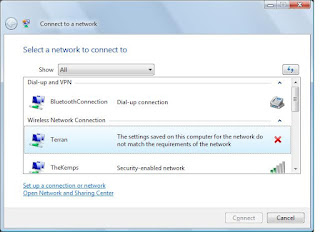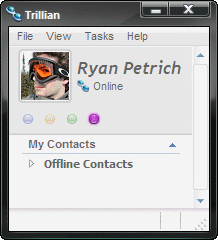Over the course of the last year, I've done allot of experimenting with virtual system platforms. I think I've decided the best direction for my efforts. These observations are driven by two factors: ease of set up and capacity for remote administration.
OpenVZI've done business with two Virtual Private Server (
VPS) services, which were oddly named
VPSland and
VPSlink. I actually ditched VPSland because the provided CentOS, which was highly unstable. (Yes, yes, yes... I've heard all your arguments before: "
CentOS is just RedHat". I've worked with RedHat for almost ten years: You're wrong.) What we really want to talk about is OpenVZ at VPSlink.
The OpenVZ platform does not offer VMs a swap file. This means that each VM needs access to large amounts of physical RAM. Given that disk is cheaper than RAM, this significantly limits VM density on the host. In my case, I could not even run RPM commands unless I had 256MB of RAM. Once I converted to Xen, everything ran on 64MB.
Vmware Server 2 BetaWow, was I disappointed in this product. All management is done via a web interface that is slow, clunky, and optimized for Windows desktop use. As a result, it posed several challenges. First, it required a 12meg browser plugin. Unfortunately, if I wasn't on the LAN, the plugin would time out.
The next problem was getting all the pieces needed for the install. Vmware provided an RPM, but no indication as to the dependencies for the RPM. Once the RPM was installed, it turns out there are additional, unchecked dependencies. The good news, however, was that all the hardware was recognized. Speaking of recognized hardware...
Vmware ESXi 3.5Vmware recently announced they were dropping the license requirements for the ESXi server in the standalone mode. This created allot of excitement. I downloaded the ISO and quickly discovered that only "select SATA controllers" are supported. Not mine.
With no hardware to run it, ESXi was less than exciting.
Vmware VI3 ESX+VCBy far, the VI3 product set is the hands down winner... If you have $15,000 to spend. My budget is in the $150 range.
XenI'm sorry to say, Linux para-virtualization with full-virt support takes wins. Easy to deploy, remote console available via X11, command line and GUI support. Text based Linux installation is available within an unmodified SSH session. About my only downside is that the memory allocation is not as dynamic as I'd like.
Bottom LineIs it any surprise the Linux guy didn't test Microsoft? No, not really. Is it a surprise the RHCE guy picked the platform included with Fedora? Maybe-- but in the end, it was stability and ease of access that won the day.