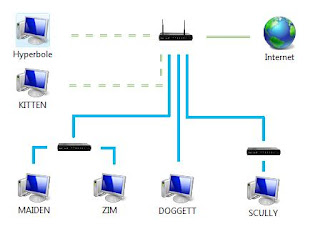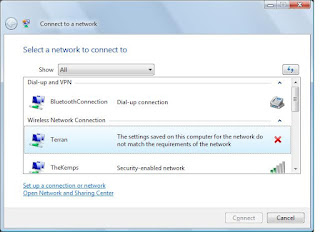It's taken a while, but I think I've got the new router fully operational. I had a Linksys WRT54G, but its WAN link died. (Second one, each lasted about a year, the "B" version might have lasted two years.) I was reluctant to get another Linksys, so I went to Best Buy to get a NetGear. Turns out the D-Link was about $30 less.
Discounting a configuration error on my part that cost me almost two hours, most of the set-up went well. I did get frustrated by the fact that the firmware upgrade did not seem as obvious as it should have been. In this case, it is imperative the firmware is patched. Try this:
1. From the top menu (horizontal) select Tools.
2. From the left menu (verticle), select Firmware.
3. Click Check Now, and follow the onscreen instruction.
Simple, huh. Can't explain it, but it took me a while to find that.
The one other D-Link issue that perplexed me, requires a picture:
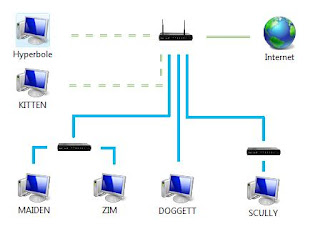
Without going into the details as to why my network is segmented, the problem was that only the stations on the D-Link
local loop could see each other. Kitten and Hyperbole are wireless, and Doggett is plugged directly into the hub. Therefore, their OS's could recognize each other.
The other three systems are behind two ethernet switches. Neither the XP system or the two wireless Vista stations could see the others. As two are XP and Scully FC6, I couldn't blame this on Vista.
I knew it had to be a firewall issue, and after thinking about it, I realized that all stations could ping each other. The problem was simply a Windows thing-- that meant NetBIOS. If NetBIOS broadcasts were not being relayed, the IP's would talk, but Windows could not do WINS name resolution.
Sure enough: clicking Setup and Network Settings lead to a NetBIOS Announcement checkbox. After the reboot needed by many of D-Link's features, all the systems could see each other. All is right with the physical world. Now, back to the virtual...