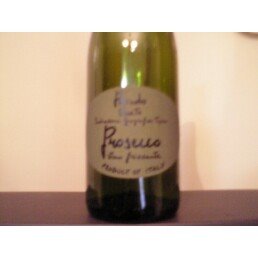I was read in a book recently that the only real Shiraz, has to be vinted in Australia. So, I decided to get a bottle of Australian Shiraz and try it out. Normally, that would mean Lindemans, but I asked one of the guys at the wine store, and he suggested Black Opal for about $9 for .75L.
I'm not going to rate this wine because, as it turns out, Shiraz not strictly a grape wine. It contains hints of black fruits. Unfortunately, I'm alergic to verious types of black berries, and in a wine, this results in a terrible headache. (I've often said that merlot is an instant hang over.) The wine was tasty, but within hours, I know it wasn't for me.
It did, however, become one of the prime ingredients of some truly killer steak fajitas!