I found a link at Intel that suggested that if it doesn't work, try it again. It didn't say how many times. Not too helpful. Even more interesting is the fact that the only reference on Microsoft's site is people posting to a forum. No helpful responses. Because... Its not broke-- It is you that are broke. Simply change the wireless network, and it will work. How dare you ask Vista to comply with your wishes... Bitch.
So what's the hack this time?
1. In the Connect to Network window you will see:
The settings on this computer for the network do
not match the requirements of the network
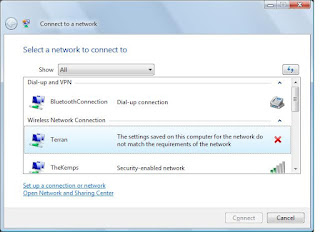
2. Right click over the red "X" and right click on properties.
3. Verify the setting on the Connection tab.
4. Reconfigure the settings on the Security tab.
5. Click OK, and the red "X" should clear, and the message should change to Security-enabled network.
6. If the security setting are correct, the message should indicate Acquiring IP Address, then Connected.
It may take several attempts to get the correct combination of security settings.

No comments:
Post a Comment